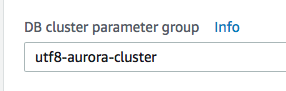| Note |
|---|
Only MySQL and Aurora Databases are supported on RDS at this time |
...
| Warning |
|---|
If you have already created a database before setting these options, you'll have to issue 'ALTER TABLE (table name) CONVERT TO CHARACTER SET UTF8' for every table in the database before continuing. |
Recommended Settings
Make sure to select the DB cluster parameter group we created above when creating a new instance.
We recommended the following setup for Amazon RDS:
Size:
db.t2.mediumPerformance:
500to1000IOPS (SSD)Storage:
100to300GBVersion: Aurora (Mysql 5.7 compability mode)
Multi AZ:
EnabledBackups:
Enabled
Backup and Restore
Using an external database like Amazon RDS automatically disables database backups; the packagecloud-ctl backup-database command will automatically skip preparing a backup. We recommend that users using Amazon RDS prepare their own backup and restore procedure based on the documentation provided by their service provider.
For help with Amazon RDS, please consult the documentation Amazon AWS provides here:http://docs.aws.amazon.com/AmazonRDS/latest/UserGuide/CHAP_CommonTasks.BackupRestore.html
Any questions or issues with Amazon RDS backup and restore procedures should be directed to your AWS support person for assistance; we do not offer support for Amazon AWS products or services.
Related Pages
| Filter by label (Content by label) | ||||||
|---|---|---|---|---|---|---|
|
...